SAT Guide
The SAT (Scholastic Assessment Test) is a standardized test used widely across the United States for college admissions. Consisting of mainly multiple-choice questions, with a few student-produced response questions, the SAT contains 2 sections, the first section is reading & writing which contains 2 modules, each module lasts for 32 minutes with 27 questions, the second section is the math section which contains 2 modules, but now for 35 minutes with 22 questions. The SAT is adaptive, meaning based on your performance on module 1 of both sections, module 2 of the section will adjust to your level, typically this would result in module 2 getting harder. Finally, after taking your test, CollegeBoard will send you your SAT score out of 1600, 800 points are from reading & writing, and the other 800 are from math.
Explore this guide, for essential information and resources to excel in the SAT. From test registration to top-notch preparation tips, we've got you covered on your path to success. Let's embark on this SAT journey together!"
Practice Test
Bluebook is an app created by Collegeboard that offers practice tests and is the app you will be using when taking the real SAT.
If Bluebook is not already installed on your device go to https://bluebook.collegeboard.org/students and download the Bluebook app.
Afterwards, you can sign in with your Collegeboard account.
The Bluebook app offers free full-practice SAT.
After you have completed the practice test the scores will be uploaded to Collegeboard where you will be able to review your answers for the correct solution.
Before you begin your SAT journey, take a full practice test to gauge where you are at and identify any weaknesses.

SAT Course
Khan Academy (khanacademy.org)
Khan Academy's course is developed in partnership with Collgeboard(the test makers), it covers all skills necessary for the Digital SAT.
Start by creating a Khan Academy at https://www.khanacademy.org/signup
After signing in, enroll in Digital SAT Math and Digital SAT Reading & Writing
Start from foundations to advanced to ensure you don't miss any crucial skills.
Focus on any weaknesses identified in your initial diagnostic test
Review and understand any answers you got wrong and make sure you are comfortable performing the skill during the real SAT

Step 0: Financial Aid
If you qualify for free and reduced lunch at school this should be your first step. Line up outside the counselors (college counselor if your school has one) office and ask to talk. Let them know you are planning to take the SAT and ask for a fee wavier. If they have ran out they will likely ask you to wait, in that case write down your email for them and wait. Otherwise, you should walk out with a free ticket to the SAT in your hands!
Keep in mind the SAT limits you to two free tests so make use of them well! Study hard!
Registering for the SAT
Step 1: Entering your Information
1.1. Visit the official College Board website: www.collegeboard.org.
1.2. Create a College Board account or log in if you already have one.
1.3. Navigate to the SAT registration page at https://mysat.collegeboard.org/dashboard
1.4. Click "Register for the SAT"

Step 2: Entering your Information
2.1. Fill out all necessary information

Step 3: Date and Location
3.1. Select the date that most aligns with your college application process
3.2. Select a test center, you can take the SAT at a variety of locations offered near you. We recommend a location you feel is the most comfortable or convenient

Step 4: Review and Confirm Registration
4.1. Review your registration details, including the test date, test center, and personal information. Make sure everything is accurate.
4.2. Pay the registration fee online using a credit card or a fee waiver (if eligible). The fee varies depending on whether you are taking the ACT or ACT with Writing and whether you want additional services like score reports or test information releases.

Step 5: Upload your photo
5.1. Upload a photo of yourself
Make sure your photo has the following:
-
Shows just you with your face visible?
-
Has your head and shoulders in full view?
-
Lit properly and in focus?

Step 6: Check Out
6.1. Select the device you intend to use on test day
6.2. Fill in your payment information, if you have the fee waiver it should cover 2 tests, however after 2 tests you will have to pay

Step 7: Accommodations
7.1. If you have a disability and require accommodations, you will need to submit documentation to the ACT for approval. This should be done well in advance of your test date to allow time for processing.
Step 8: Test Day
8.1 The day before your test prepare the device you will be taking the SAT on, a charger for that device, your physical picture ID, an approved calculator, and a writing tool with an eraser.
8.2. Arrival Time: Arrive at the test center at least 30 minutes before the scheduled start time.
8.3 Prohibited Items: Phones, smartwatches, digital devices, and other prohibited items will be collected by test center staff and held during the duration of the test.
8.4. Test begins
8.5 Pacing: Time management is crucial. Allocate a specific amount of time for each section to ensure you finish within the allotted time.
8.6 There is a short 10-minute break after the first section (Reading and Writing). Use this time wisely to go to the restroom, rest, and recharge. Do not close your device.
8.7 During the test, mark any answers with the bookmark tool that you wish to return to., don't get stuck on one question, after you complete the section you can use your remaining time to review your answers.
8.7 After you have completed your test, DO NOT CLOSE YOUR DEVICE until the test center staff says it is okay. (this may invalidate your results)
8.8. Stay in the testing room until all test materials have been collected, and you are officially dismissed by the test administrator.
Remember that proper preparation and a calm, focused mindset on test day are keys to success. Follow these tips and instructions to navigate the SAT effectively. Good luck!
